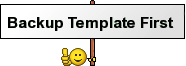 Before playing with your Blogger Template the most important step to be taken is to Get a Back up file downloaded or else you might end up facing a great trouble. Read the instruction below to backup your valuable blogger template.
Before playing with your Blogger Template the most important step to be taken is to Get a Back up file downloaded or else you might end up facing a great trouble. Read the instruction below to backup your valuable blogger template.1. First "Login" to your Blogger account
2. Click on "Design"
3. Click on "Edit HTML"
4. Finally, Click on "Download Full Template"
5. Save the XML File on your computer.
IMPORTANT TIPS:
- You can use that XML file to restore your blogger template if you ended wrongly while Editing your blogger template.
You are Done !!! Happy Blogging
No comments:
Post a Comment