Add Favicon to Blogger Blog
1. First "Login" to your Blogger account
2. Click on "Design" highlighted in image below

3. Click on "Edit HTML" as shown below
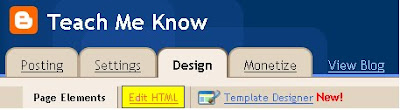
4. Search for the Code Shown below in your blogger code
<Head>
5. Now, place the code shown below just after the code shown in step 4
<link rel="icon" href="http://myfavicon.com/favicon.ico" />
6. Replace "http://myfavicon.com/favicon.ico" with the URL of the image you want as your favicon.
7. Save the Changes to your Blogger Template
8. You are Done !!! Happy Blogging
No comments:
Post a Comment